Photo Background
Photo Background
Gadgets based on python implementations
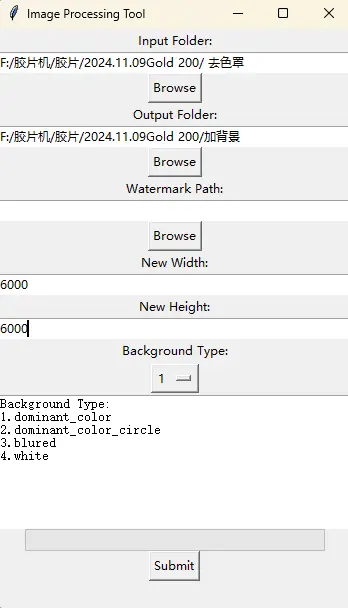
Introduction
This project is a python implementation of a photo background adding tool. It uses the tkinter library to create a graphical user interface (GUI) and the PIL library to process images. The tool allows the user to add backgrounds to photos in bulk by clicking a button. The resulting image will be saved to the user's computer.
Usage
- Select the folder where the images are located and the folder of the desired export location.
- Set the width and height of the output image.
- Select the watermark path(optional)
- Select the background type
- Click the submit buttom
Background Type
Type 1: dominant_color
Use the color with the largest percentage of the photo as the background
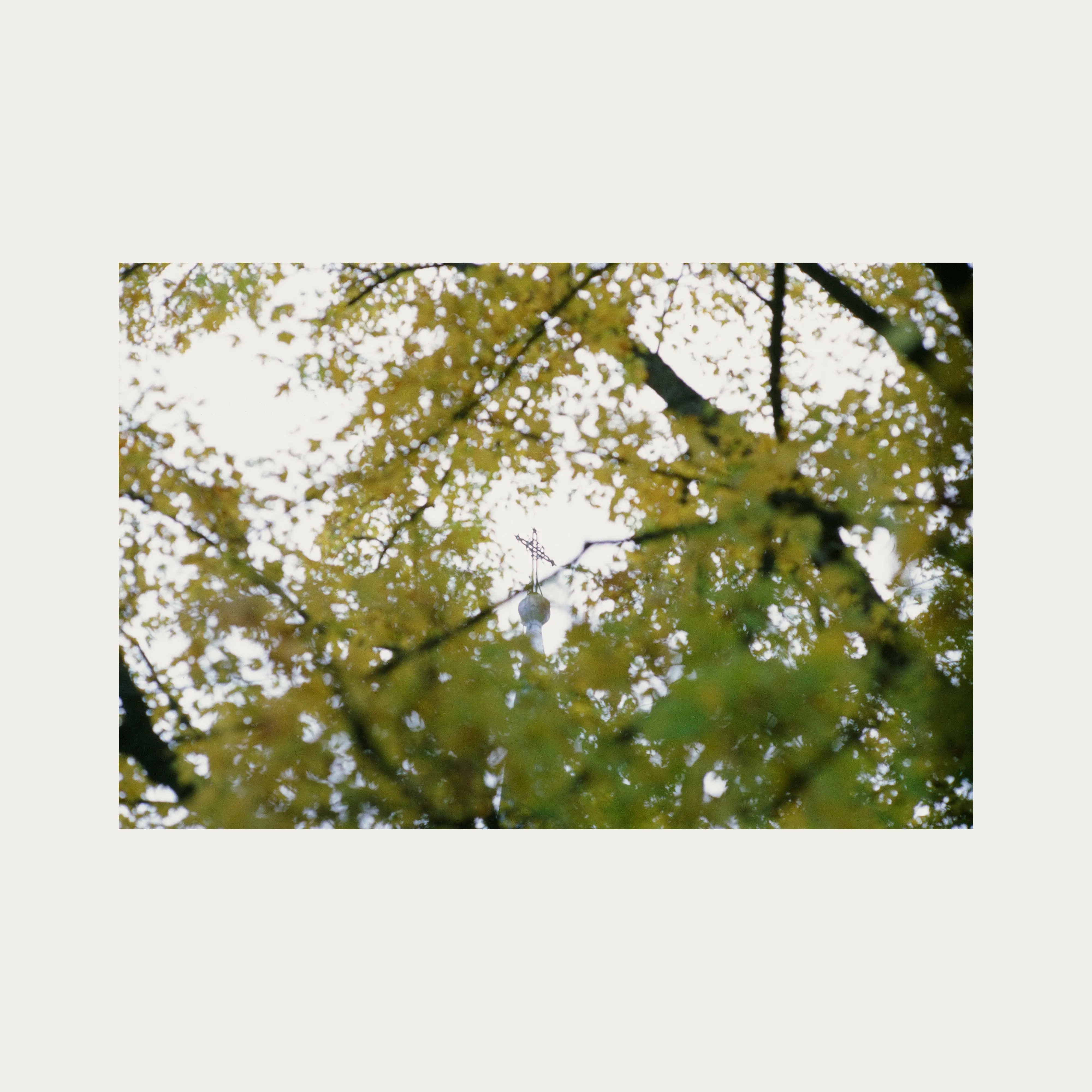

Type 2: dominant_color_circle
Display the top 5 dominant colors in the photo on the background(Kmeans)


Type 3: blurred
Blurring and enlarging a photo as a background


Type 4: white
Add white background


Type 5: Parameter


Download
Web Version
All articles in this blog are licensed under CC BY-NC-SA 4.0 unless stating additionally.
Comment



